After the huge successes of FIFA 18, FIFA 19 and FIFA 20 MODs now finally I am adding here FIFA 21 MOD of FIFA 14 Android. This is the latest update of this game and there will be a lot of new features you will see in the future updates. Stay in touch using below platforms to get every update first:
Subscribe to our YouTube channel
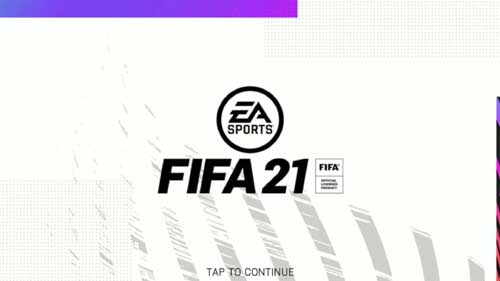
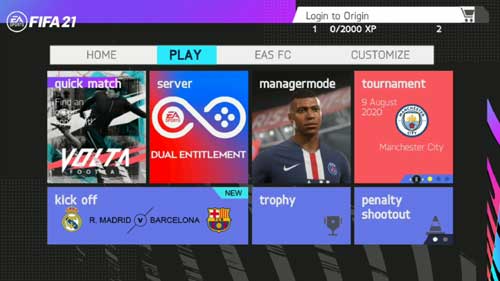

Description:
* Latest roster 20/21, league and transfer players.
* New Faces and Hair for Messi (Tattoo), C. Ronaldo, Neymar, Mbappe, Pogba, Coutinho, Sergio Ramos(Tattoo), Dybala, Toni Kroos, Gareth Bale and many more players.
* Kits/Uniforms 20/21 and 3rd Kits. (Many teams support 3rd kits).
* Best HD Graphics.
* New soundtracks.
And many, many more cool features, plus lots of new things with each and every update.
Download links for FIFA 21 Android MOD FIFA 14:
FIFA 22 MOD FIFA 14 is available now:
Download FIFA 22 MOD FIFA 14 Android
Updated on: 10-05-2021
Password: Password is in the below video. Watch video completely.
Watch video for password:
Install Instruction for FIFA 14 Mod FIFA 21:
1. Download Apk+Obb+Data file from above links. Use Mega App for Mega links.
2. Extract all files Using ZArchiver App or any other good File Manager. Watch above video for password.
3. After extraction completed, open apk file from extracted files and install it, but don’t open it.
4. Open OBB folder and copy com.ea.game.fifa14_row folder to Android>Obb>[Here].
5. Open DATA folder and copy com.ea.game.fifa14_row folder to Android>Data>[Here].
6. That’s it, now just open the game and enjoy.
Note: Must copy all files to internal storage ( phone storage) only.
Read below, how to download commentary and other F.A.Qs.
How to download commentary:
1. Turn on your internet/wifi.
2. Open game and click on customize.
3. Click on update squad, when pop up appear, click no.
4. Then go to game audio settings and download commentary in any language.
If game is force closing for you:
1. Select “Simulate” in Kits changing screen before a match.
2. Wait till full time.
3. Press the check button for continue the game.
How to change game language:
1. Download this locale.ini file from here.
2. Sometimes .txt automatically added after this file name when you download. Just remove .txt from the file name (rename it to locale.ini). This file name must be locale.ini only.
2. Overwrite this locale.ini file to: Android/data/com.ea.game.fifa14_row/ini/na/[Overwrite/Paste here].
3. Open this file using any txt editor app, search for DEFAULT_TEXT_LANGUAGE and change ENG_US to any language, using below codes:
ENG_US for English (default)
FRE_FR for French
SPA_ES for Spanish
GER_DE for German
ITA_IT for Italian
JPN_JP for Japanese
KOR_KR for Korean
CHS_CN for Chinese
RUS_RU for Russian
POR_BR for Portuguese
DUT_NL for Dutch
After that save file and start the game.

I can’t see any password
Password in the above video bro. Watch complete video carefully. Don’t skip any part.
Sorry I mean the apk + data link is like the link is Corrupt because is not downloading at all
Are you using Mega App for downloading? I checked link and everything is working as expected. Please use Mega app for fast and easy download.
I succeeded in downloading the obb file, but the apk+data is not downloading 0byte of 53mb and am experiencing the same issue via chrome and mega app
I already updated Apk+Data 1-2 day ago. Now it’s downloading fine. Did you checked today?
Thank You Only4gamers You Helped Me, Since I Want Fifa 21 Until I Find This Website .It Works Good And I Downloaded English Commentary Thank You So Much
You’re most welcome. Glad to know that game is working good.
Huh can u make games like Madden too?
No bro.
почему у меня старая версия
Вы неправильно скопировали папку с данными.
Apk+Data file updated now.
Hi Buddy,
Thank you for providing Fifa 21.
Apparently the app in my phone is crashing when I try to open it even after installing and uninstalling it multiple times with placing all the files correctly and still getting the same issue. Please Help. My device model is Mi 11x Pro
Hello,
Did you able to copy the data folder? As I tried in my Redmi Note 10(Android 11) and copying files to Data folder is not possible. If you copied all files right then game should work without any problem. Are you seeing any error or game is just crashing?
This game is slow in my phone why, 64G:room, 4G:ram so why isn’t it playing
Running super smooth on my 3 GB RAM device. Not sure what problem with you bro.
I followed the instructions but telling me could not download resources
You didn’t copied Obb folder correctly.
A wonderful work you have done bruv. Should we be expecting any updates soon?
There is some time in the next update bro. Current update just released recently.
Alright, thank you for all that you’re doing. Really grateful
After downloading in the mega site ,the site says save file but after saving file it reads queued in the download app what can be the problem
Download Mega app from Google Play. And choose option open in mega app in file download site. In the mega app choose save to device.
Thanks bro I really appreciate your work
Bagaimana untuk pemasangan file data kesulitan tingkat tinggi
Copy ai.ini file from High Difficulty file and paste it to normal data folder in the same location.
My only problem is, the manager mode is too easy to win matches, i mean i will be scoring the COM 8:0 every match and the couldn’t even score a goal or win a match even at world class difficult level, this make the game so boring to play because you win everytime., why can’t the make the game to be very difficult to win like in real life, COM should be able to score more goals & win matches to put pressure on the manager to work harder and also loose some seasons like in real life, it will make the game very fun…but wen u win all the time it makes the game dam boring bcuz u knw u will be beating them already bcuz of this me and my friends have stop playing the game untill something is done about this
Did you tried Data file high difficulty?
Sorry to say this to all of you guys who has been blaming only 4 gamers. That fifa 21 its too easy. That com it too soft sometimes you play eight 8 0. Please guys i need you to know that it’s not his fault. This guy deserves way too much credit than we are giving him. For those of you saying that. it’s just because you are not a new customer. in fifa 14 . you ve been playing it ever since. So don’t expect it to be hard. i have friend’s who can’t play fifa 14 mobile. They told me that it too hard 4 them, they prefer first touch soccer or dream league soccer. Pls let’s appreciate what this guy is doing . He has already done too much. My only regret is not knowing him in person. But i hope one day i will get to see him. Much love ofg 💓 keep it up.
Why it shows black screen
Maybe, because you didn’t copied Obb folder correctly. Read install instruction. Is there any message with black screen? What is your Android version?
The obb file doesn’t work please give media fire link thanks
Use Mega App to download. It’s better than Mediafire.
I downloaded the obb file already but it saved to my device as a .Mega file… How do I extract or convert it for extraction?
Moreover, it’s not showing in my mega app after the download completed.
It will download a .rar file and not .Mega.
Please o.. most of the team are putting on long sleeves as jersey, please work on that as well, no team in Europe puts on long sleeves as a football kit…thanks
Hello. It is my first time on this platform. I want to know more about the password. Why is there password in the game and when is it used in the game? Also, are you going to upload FIFA 21 with current transfer updates. If so, I will be downloading it from your site. Please make the opponents (CPU) very good and direct irrespective of the teams/players rating (ovr). Also,create young talents like Bellingham, Gilmour, Dest,Pedri, Connolly, Delap and so on their clubs are B.Dortmund, Chelsea, Barcelona, Brighton, Man.city respectively. Please do go to TRANSFERMARKT.COM on Google. This site has info about teams and players personality that you need to create a masterpiece. I am planning to download the game in late October or early November. Please, let the obb,data download be in MediaFire. Thanks.
Password is necessary to protect files from Copyright problems, otherwise it will be deleted from sites. I will update game regularly. And thanks for your suggestions, I will consider them.
Pls i thank you for all your work and effort to keep us happy. Even though this game is an old game you keep on making it for us. Honestly bro if i can see you in person, i will give you a warm hug. i truly love your work bro 💯 % . i sincerely hope you won’t stop . Thanks so much for all this bro . And God bless you. Pls creat young talent . Like dest and pedri so on and so forth. Pls i would really like to know when dis seasons full update will arrive.
Thank you so much bro 🙂. I am planning to release next update on first week of November.
Pls i would like to know if the update comes out will i download only the data. Or all . Apk obb and data.
You will need to download all files bro.
I don’t really like online game’s much bro. Buy you’ve made it possible for me to enjoy football in a mobile. Fifa 14 is an old game but, you keep on refreshing it every season. i know that you are not the only one doing this. But i want you to know that you are the best in what you do. So my friend. Don’t give up bro you surely have my support. thank you so very much ❤️ i really love this. . i really hope you do this every season cause i would never stop downloading from your site . Cause you give me what am expecting. Bro i just want you to know that someone truly love and appreciate what you are doing here so bro please keep it up thank you so much for your help.
😍 Thanks a lot for your kind words 😊. Yes, I will never stop.
Hope your next update there will be latest transfers, and also make the AI too be more difficult to play and challenge against with just as PES mobile, they are too easy too for to play.
And lastly, i know you are doing a good job on improving the game, but one thing that the game is missing is multi-player, please try and contact the developers (moders) who are moding the game to put multi-player features inside the game, since ultimate team is no longer working due to ea as ban FIFA 14 online origin, they (the developers and moders) should remove the features of ultimate team and replace it with multi-player features, with this it will make the game more interesting and also their will be bragging rights among individuals who are playing the game, I know this will be difficult to do or maybe impossible to do, but advice the moders to enable this feature just as PES mobile, i even prefer FIFA the offline version more than any other soccer games, once again you doing a good job.
Pls ofg look into the appearance of dejong ansufati and sergino dest. Pls most especially dejong. He’s very key now. . Apart from Messi and coutinho. These are the barca most valuable players now please don’t forget. and also change sound tracks completely. Don’t leave any old song behind pls. Please i look forward to seeing your next update on November and commenting thank you very much. Pls consider this.
The game play is very good bit in the next update Plz also, remember to make the cpu to play more direct and score goal, bcuz they re unable to score against me almost in all seasons, and it makes the managers mode boring
I will try my best.
Pls only 4 gamers i need a favor from you. There’s 2 game’s that i love so much that has been giving me had time to play. Pls i need you to provide me with the download links . The files are not big. Me and my friends have download these games. But it’s not working. But I’m sure there must be a place to get the good files. Pls help me or better still provide me with some informations. Batman Arkham city lockdown. And man of steel. Pls am dieing to play this games pls 💔 help me. i saw you provide tales from the borderlands download link for some guy. Dats why am asking now please help.
Getting these games download link is very easy. But I am afraid these games will support in new android devices. Even if game work in your device, you may not like these games. I Just watched gameplay of these games. Very simple fighting games with good graphics.
Just search in Google, you will easily get both game.
Only 4 gamers i have no other words other than . Respect and admiration my friend. You are the best moder i ever knew. i wish you all the best . thanks 😊 so much for this ❤️
You are most welcome bro 😊
Only4gamers good job on this update. Although it seems the connection to servers are down. I can’t download commentary from the app as aforetime, it keeps saying retry even with an active internet connection. Perhaps if the file of the commentary can be uploaded here too so we can download and maybe copy and paste.
Did you followed instruction for downloading commentary?
Is Cavani in man u in the game pls and Mendy in blues
Yes, both.
Please how do i update my squad old players are still showing after i downloaded the squad update
Are you talking about “Update Squad” option from in game? If yes, then that’s not work. If you are talking about, you downloaded new Apk+Obb+Data and you are still seeing old players? Then that’s mean you didn’t copied data folder right.
I downloaded and done everything you said, it is saying that “download failed you may not purchased the this app”, what should I do now?
You didn’t copied obb folder correctly. That’s why you are seeing this error.
Only4gamers, thank you so much for this new update. It’s fantastic. Keep up the good work.
Please update the apk+data
It’s already updated on 01-11-2020.
Please the apk+data is not downloading, please help.
Apk+Data file updated. Now downloading working fine.
Hello O4G, Is there any need for me to download the second update? I already downloaded the first update on 1-11-20
Not many big changes in this update. So, you don’t need to download this update.
Thank you only4gamers for the good work you’ve been doing… But when I downloaded the game… The squad wasn’t updated… It was still FIFA 14 squad… But the uniforms are updated… So what will be the cause?
You didn’t copied data folder correctly.
OL4G, I want to ask a question,
Between downloading from Mediafire or Mega which is the safest side to download files which are not corrupt after extracting such files.
Both are great. But I like Mega more. It’s more stable and fast.
Are there pause and resume on Mega when downloading files?
Yes.
OK thanks.
So what the size of this FIFA 21 you post, i want to go ahead and download it, it’s my first time to download.
700 MB.
Is the scout and tornament working in this version
Scout not working. Tournament mode working. Read instruction for details.
Best FIFA mobile game but Manager mode is still too easy at world class level and and the extra time is too short minimum should be 4min, the players wearing long sleeve as play it doesn’t happen in real life football please work on it ur the best modder on Earth nice work keep up
My game keeps closing after I open it says FIFA is not responding
What can I do sir?
What is your Android version? Maybe you didn’t copied obb folder correctly.
Thank you my guy for bringing back the Tournament Mode.
Will download and give you feedback.
Merry Christmas.
Thank you so much bro. Merry Christmas.
Thanks for the great effort Bro. My Android Version is 7 I downloaded all files copied Obb correctly, copied data immediately i launched the app it force closed but if i launch it without coping works perfectly. Don’t know if the manager mode and tournament works
Please read instructions bro. Maybe you will find your solution. I tested it on my Android 7 and it’s working great.
I’m a huge fan of your work, keep it up bro. My only challenge at the moment is manager mode, even the manager mode file that you have uploaded doesn’t work. Plz help😦
Please read instructions bro. I already write all process. What error you are seeing? And Your Android version?
Hi only 4 gamers it’s me again. Pls will you kindly upload injustice 2 offline version. i need it badly
Sorry bro, but it’s an online game. I can’t make it offline.
Could you update game with latest transfers pleese
Yes, New Update is available now with Updated transfers.
Well done O4G, but pls can you make legendary players like Pèle, Raúl, Eúsebio, Kaká e.t.c available in transfer market, so that we’ll be able to purchase them or remove the special signs on their names completely e.g Péle—Pele, Kaká— Kaka. Tnx
Glad to know you are liking this mod. I will see if this is possible. Let me know if everything is working fine.
Game is very interested to play but only problem it looks like game for beginners, its too very easy to score goal on manager and tournament mode and the CPU are not scoring too, please make it harder to score and cpu should also score, overall, its a good mod game, congratulations
Thanks. I will see whatever I can fix.
But please can u atleast remove cardiff and bring back lecester city, bcuz am a huge fans of lecester city please, but you did a good work here, i like the game, but need some finishing works on cpu
I will see if I can improve anything.
only 4 gamers. seriously this latest mode of fifa 21 is so amazing. in barca every player. Has there looks. note. pls fix this in your next update some of the players doesn’t play there stronger foot in the game.eg pedri is right footed in real life but in this game he is left footed. same with ronald aroujo. in fcb. pls fix this in your next update. each and every one of them. ofg there are no words to say thank you man. seriously am not joking. if your next update is not as beautiful as this one. then am not deleting this one. only 4 gamers i think the only thing you have to do in your new updates is changing of kits and boots. omg i love what you ve done with the players. one love brother 💟
Thank you so much for your kind words 🙂.
Nice one brother the game is really going well
Thanks bro. Glad to know you like it.
When opening the game after installing correctly it say FIFA 21 has stopped every time ,I have been downloading games from your this has never happened before what’s up
Did you downloaded FIFA MOD before from here? What is your Android version? And Mobile Model?
I installed your new update but failed to play on my device hot 8 android version 9.0
Actually this Update is little different from previous modes. That’s why maybe. I will see if I can fix it in the future updates.
Please,I hope the k-league kits are updated to 2021 kits and also I’d love the Turkish league and Chinese league with the updated kits and roster..Thanks #only4gamer
I just don’t know where i keep going wrong, the game is not starting. Maybe I’ve incorrectly installed it. Any tutorial videos?
You can read install instruction. As I tried to explain everything clearly.
Or you can watch this old video where I showed install process:
https://youtu.be/Uag_1RCDb74
Pls the password for the apk+data folder is not working… I’ve tried several times, it keeps saying wrong password
Sorry, actually I mistakenly uploaded old Apk+Data, which you downloaded. But I already updated Apk+Data. Just download Apk+Data only again. Don’t download Obb file again.
Nice work O4G. Pls i want to ask, the updated apk+Data folder, is it only the password that was changed? Or other things included
Yes, files are different.
can i get a mod for my FIFA 14 on pc also
Sorry, I don’t have a PC MOD.
Pls i can’t download commentary from the game it keeps saying error even b4 loading
Is dere any other link to get it pls
I can’t enjoy the game without a commentator
Read commentary download instruction. Did you follow instruction?
Yes
I have downloaded it
Thank u
Good work O4G. Pls the last update was 22nd of April. Now there’s a new update. Are we to download it too? Are there any changes? Pls I’ve gone far in manager mode
Hello, is game crashing problem fixed for you?
Yes, this is a big update with new faces for so many players. You can download this update now or later, as you like.
Nice work with the new updates only 4 gamers. Keep up with this you are loved ❤️
Thank you so much Phillip
pls only 4 gamers i want to know the date we will be expecting our new update. i know is around agust but which date. Because sometimes when i come over to dis website. i will only discover that. am so left behind.
There is no fix date bro. But I will try to post next update before August. Maybe I will post FIFA 22 MOD next.
Very nice work, infact this is the best mod I’ve found on net, ur the best keep up bro, i wish u could make all the teams in every competition to play like France, i love the way u guys glue the team together that’s so hard to break and score them, i always love challenging game, keep up thanks alot
Thank you so much for your kind words. I will try to give even better experience in the future updates if possible.
ofg the players appearance could only get better or you leave them as they are in your next update. they are perfect in this update i love what you ve done with barca players. keep up this good work. you may be thinking 🤔 it’s just a game . it’s just a simple piece of work. but believe it or not. if you are making people happy, you are making the world a better place. keep up bro , 👍
Thank you so much bro 👍
please like i told you. if you are making another update pls make every players to be equiped with the foot they have in real life. for eg pedri in fc barcelona is left footed in the game. which is not so in real life. please do this it makes the game more realistic and enjoyable.
Yes, I will try my best.
How do I make the game more difficult than it is
Sorry you can’t. Game difficulty is already increased and adjusted.
Thanks for this wonderful work bro, my weekends just gets a little better. God bless you, more grease to elbow. Keep it up. Higher goes you. Ameen
Thanks bro.
In the next update please make the goalkeeper a bit hard to score against with a little bit of speed to the whole procedding. Thanks.
It’s Anthony, thanks for the game. I’ve downloaded and the tournament and stuff are working fine. Thank you so much.
Wanted to ask if there’s a way to increase the resolution, it doesn’t seem to cover my phone screen and secondly, can this game be played with a controller?
Hello,
For full screen check game settings (From phone settings) if full screen option is already enabled. I will try to further make resolution better in the future updates. I don’t think there is controller support and i never tried.
Very nice game but please in the future update increase the speed ad tempo of play and makes the game more difficult to win, in fact make the COMP to always win us…thank you, it’s a very interesting game
I downloaded the game last month and it was working perfectly OK until recently after two seasons the game keeps force closing especially in career manager modes. Please what’s the way out?
It’s an old and modded game and it can create problems after few seasons in some devices. Sorry but these problems can’t be fixed.
That means i can still experience the same problem even if i download FIFA 22?
Yes.
Please which one can you recommend for me to download that probably won’t be stopping after two seasons.
FIFA 19 is the most stable version for playing Manager Mode.
OK thanks I’ll try that.
Please i don’t know if u have offline / modded game for virtual tennis challenge?
No, I don’t have this game.
I wonder why I can’t log in to FIFA 21 origin this couldn’t let me access the game features like the career and the rest. Please tell me how.
Online feature like Origin and Ultimate Team not available. But you can play Manager Mode and Tournament Mode. Make sure you are copying Obb and Data file correctly.
Please can this game display full screen on my Oppo A54, bcuz non of them is showing full screen on my Oppo A54 after all the setting I’ve done with my phone